OmniFob FAQs
-
Can I pair my OmniFob to two or more phones or tablets?
OmniFob is not compatible with iPad or Android tablets at this time. Each OmniFob can only be paired to one phone at a time. If you pair your OmniFob to another phone, the original phone will lose its bond to your OmniFob in the Keyport app, but it will stay connected in the Chipolo app (if it's... -
Can OmniFob replace my car fob/remote and garage remote?
OmniFob can control the following IoT devices: Smart Home - Any device currently controlled through Samsung SmartThings or Yonomi which includes popular smart garage's like Genie, Overhead Door, and Nexx. Garage Door - In addition to the hubs above, OmniFob has a direct connection with Nexx Hom... -
Could OmniFob get accidentally triggered in my pocket?
It takes one click to wake up, and another click of the Select (top) button to actuate a device within a few seconds. The Select button has a very firm tactile switch so it would be very hard to do that accidentally. The Mode (side) button cannot activate any devices unless you have a long press... -
Does OmniFob work with Zigbee, Z-Wave, Bluetooth, Wi-Fi, devices?
Yes, although OmniFob communicates directly with your smartphone via Bluetooth. When a command is received, the Keyport app uses APIs via the cloud to control your smart devices via their own unique protocols whether it be ZigBee, Z-Wave, WiFi, Bluetooth Mesh, or emerging protocols (like Thread). -
How does OmniFob work with my car?
OmniFob is compatible with select aftermarket connected keyless entry / remote start systems. You MUST have an OmniFob compatible system installed in your vehicle in order for OmniFob to work. For example, OmniFob works with a range of MoboKey systems including: • MoboKey Basic - Lock/Unlock • M... -
How do I use the remote camera trigger on my OmniFob?
The remote camera trigger is controlled in the Chipolo menu on your OmniFob. To use it, you must pair your OmniFob with Chipolo. Setting up your built-in Chipolo locator on iOS To use the Remote Camera Trigger In the Chipolo app, tap on your OmniFob on the device list, then tap "Take a Selfie"... -
How long will the OmniFob's battery last?
Your battery will last 1-3 weeks between charges, depending on how much you use it. The action that drains the battery the fastest is the flashlight. If you accidentally leave the flashlight on, your battery may only last for about 1-2 hours. There is a battery indicator on your OmniFob and the ... -
Is OmniFob secure if I lose it or it gets stolen?
OmniFob only works when it is in Bluetooth range of your phone. We’re taking many security precautions to ensure your OmniFob is useless outside of your control. If you lose it, you can simply unpair it in the Keyport app and your devices will stop working if it finds its way back into your phon... -
OmniFob is water resistant (e.g. occasional raindrops) but not waterproof (does not handle washing machines, spills, or submergence in water).
-
What types of phones and tablets is OmniFob compatible with?
OmniFob is not compatible with iPad or Android tablets at this time. Any phone with Bluetooth 4.2 or above is compatible. This includes: iOS 11 and up (iPhone 6S & up) Android - 2015+ Models (Must fully support Bluetooth 4.2 & up) You can check the specs of your phone to ensure it suppo... -
How do I remove the Pocket Clip from my OmniFob?
Find a firm pointy object like a pen, small screwdriver, RuSH Tool, etc., as your "remove tool" Place your OmniFob on a flat surface face down and align remove tool with lower hole of Pocket Clip (you will see a silver dimple) Push down firmly on the dimple with the remove tool Slide clip off in...