The remote camera trigger is controlled in the Chipolo menu on your OmniFob. To use it, you must pair your OmniFob with Chipolo.
Setting up your built-in Chipolo locator on iOS
To use the Remote Camera Trigger
- In the Chipolo app, tap on your OmniFob on the device list, then tap "Take a Selfie"
- On your OmniFob, scroll to Chipolo > Camera Trigger, then Double Click the Select button on your OmniFob to activate the shutter